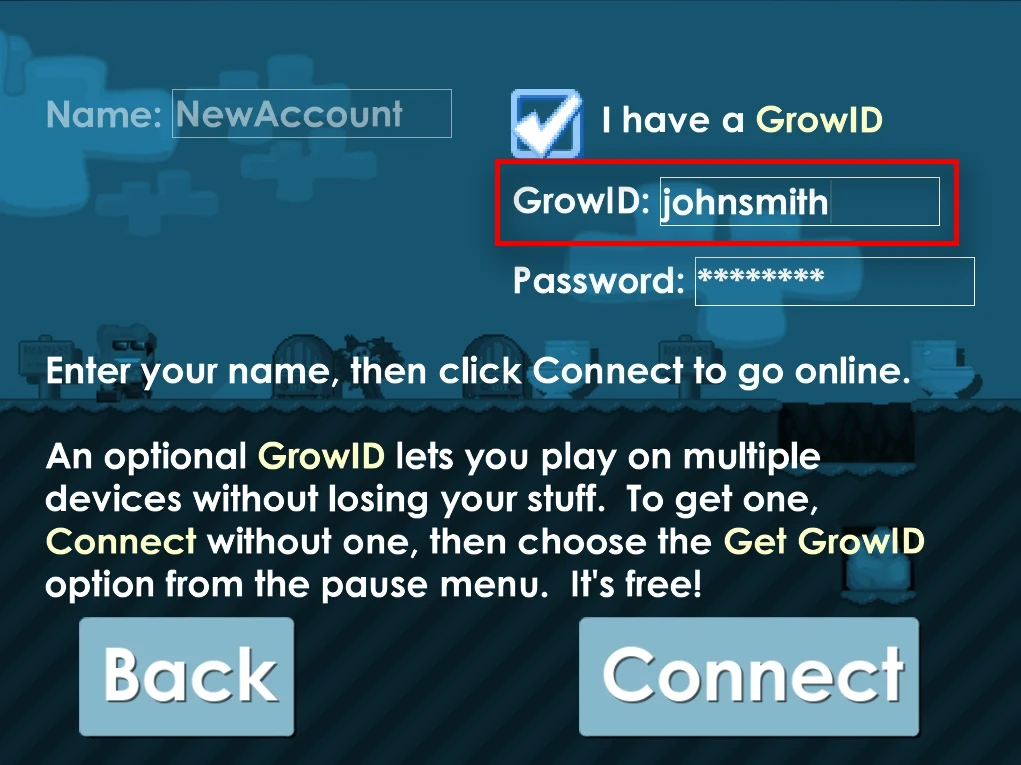TUTORIAL SURGE5
1. Download and Install: Surge5 APP
2. Press "OK".
3. Click on "Default.conf".
4. Click on "IMPORT" part -> Download Profile from URL.
5. Put url https://ips.my.id/ios and click "OK" and "Done"
6. Press "SETUP" and then agree to policy by clicking "OK" and "Allow" for VPN Configuration!.
7. Done, then open "Growtopia" and Connect!
NOTE:
If you experience problems when logging in, please open a ticket on the official InfinityPS discord
InfinityPS Discord Server Discord